2021
Connection Problem Or Invalid MMI Code : Ways How To Fix It
UnlockBase
A notification stating “Connection trouble or invalid MMI code” appears on occasion, which might be annoying for Android users. When the invalid MMI code notification occurs, it usually implies that you won’t be able to make calls or send texts until the problem is fixed.
This usually happens when a user tries to send an MMI code (Man-Machine-Interface code).
Fortunately, there are a few options for resolving the Android “Connection problem or invalid MMI code” issue.
What is MMI Code?
A mobile code that starts with a star/hash (*#) prefix is known as an MMI (Man Machine Interface code) code. MMI codes are input in the same way that phone numbers are to get a range of information and to enable and disable certain functions. Entering *#06# on a GSM phone, for example, displays the model and serial number (see IMEI).

Different Fixes for Connection Problem or Invalid MMI Code
1.Reboot your Android device.
A mobile code that starts with a star/hash (*#) prefix is known as an MMI code. MMI codes are input in the same way that phone numbers are to get a range of information and to enable and disable certain functions. Entering *#06# on a GSM phone, for example, displays the model and serial number (see IMEI).

2.Enter Safe Mode
Safe mode allows you to debug your phone more effectively because it only runs stock Android programs. You can see if the invalid MMI code problem persists without any other programs running in the background by disabling them. Safe mode will turn off any pre-installed apps or services on the phone.
Please follow the instructions below to enter safe mode and see whether there is a suspect app interfering with your phone’s network operation. To enter safe mode, however, follow these steps:
- Switch off your phone.
- Keep the power button pressed.
- Keep hitting the menu button, which is to the left of the home key, while holding down the power button.
- A safe mode emblem will appear in the bottom left corner of the screen.
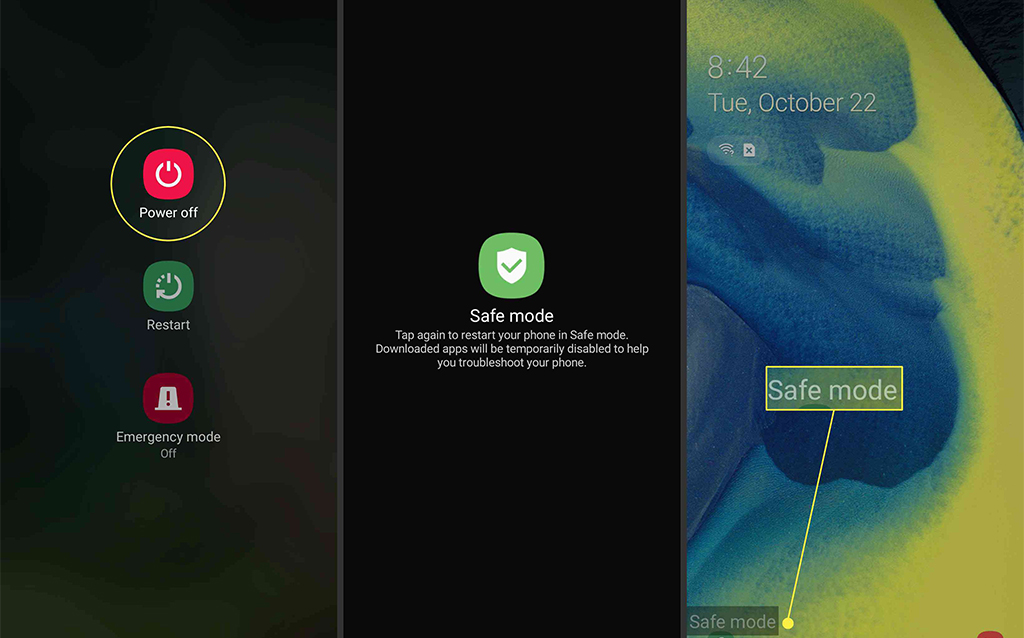
Now it’s time to put everything to the test.
Within the dialer, enter the same Prefix code you tried earlier to test whether it works, e.g. “*#06#”
If it works, there is an app on your Android phone that is causing the Invalid MMI Code problem.
Restart your phone and uninstall any newly downloaded apps.
3.Modify Prefix Code
Another option for resolving your connection issue is pretty straightforward. Only a comma (,) must be added to the end of the prefix code (*135#). With this addition, the operation is forced to look for the problem. After your prefix code, you can also put ‘+’ (plus). It also functions similarly to a comma.
4.Turn on the radio to enable IMS over SMS.

- Type : (*#*#4636#*#*)
NOTE: There is no need to push the send button; the Service mode will appear automatically. - Switch to the Service mode.
- Go to Device information or Phone information.
- Run Ping Test
- Click on ‘Turn Off Radio
- Now click on “Turn on IMS over SMS’
- Reboot your phone.
5.Check Network Setting
Because you are not getting reception, you may be getting the Connection Problem or Invalid MMI Code error. Go here to change your wireless carrier.
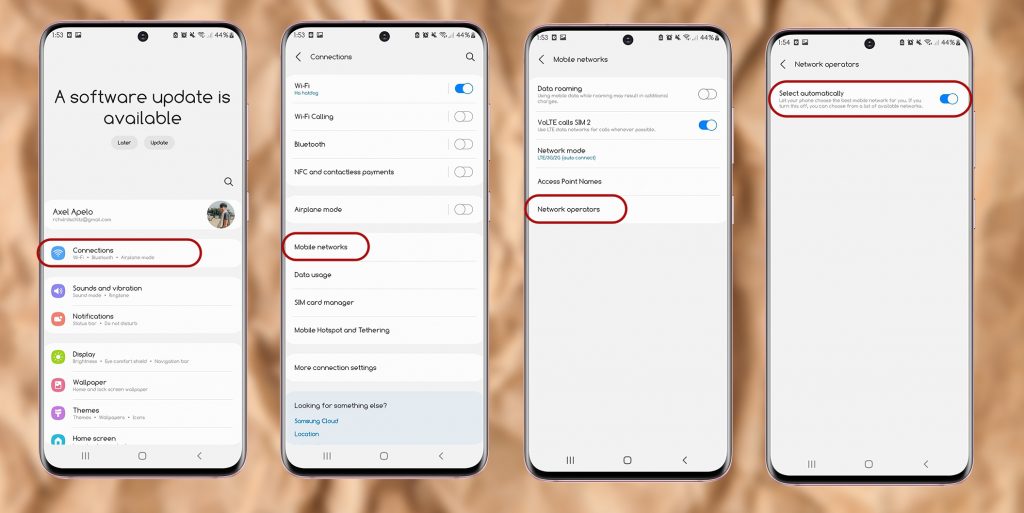
- Settings
- Connection to the Internet
- Networks for mobile devices
- Select Network Operators from the drop-down menu.
- Search for networks and pick a wireless service provider.
It may take several attempts to connect to the available networks. If your carrier or service provider is not shown in the network operator search, you should examine your SIM card for any issues that could be interfering with network or SIM authentication.
Unlock Your Phone
Maybe the reason why your provider is not shown in the network operator search is that your phone is unlocked and the sim card is not supported? There are loads of service providers in the market, and loads of competitive packages for you to choose from. Why get handcuffed to just one?
Unlock your phone here at UnlockBase : https://www.unlockbase.com/unlock-phone/
It’s so easy to unlock your phone with UnlockBase.com you will wonder why you spent months locked into an unattractive contract. Make extortionate roaming rates a thing of the past, or escape from the fees and charges.
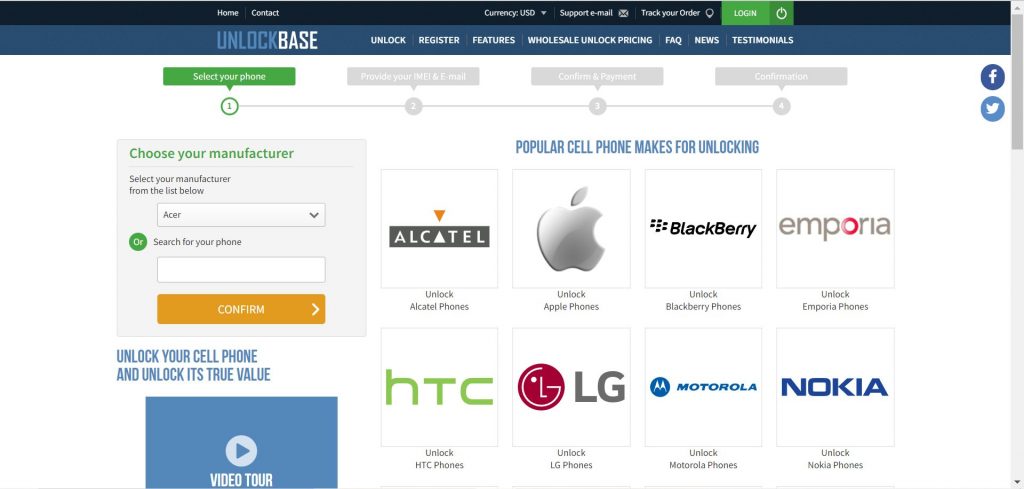
Conclusion
As you can see, there are several ways on how you can fix the MMI code error. If you still have a network connection or invalid MMI code error on your Android phone after trying the procedures many times, you might need to visit a local shop and have your phone checked properly by an authorized technician. There might be some hardware issues that’s preventing your device to recognize the network operators for mobile networks network. Have you had a smartphone that gives a” Connection Problem or Invalid MMI Code” Error? Let us know in the comments below!
All products, and company names, logos, and service marks (collectively the "Trademarks") displayed are registered® and/or unregistered trademarks™ of their respective owners. The authors of this web site are not sponsored by or affiliated with any of the third-party trade mark or third-party registered trade mark owners, and make no representations about them, their owners, their products or services.

Comments are closed.