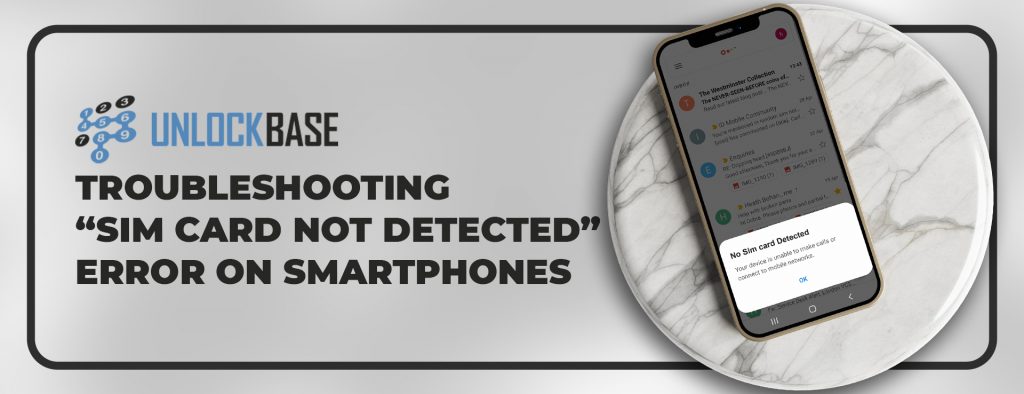
Regardless of how far phone technology has advanced, the most vital function of every mobile device is still making or receiving calls. And if your phone says “SIM card not detected,” that indicates you haven’t used your phone in a while.
The situation is likely aggravating, and a quick solution will be necessary. If you’re stuck and don’t know what to do, try these recommended steps when your Android phone’s sim card isn’t detected.
Ways How To Fix Sim Card Not Detected
Reboot Your Smartphone

If a software fault causes your SIM card error, a simple reboot may be all that is required to resolve the issue. This can cure a variety of topics; however, customers complained that rebooting isn’t enough to repair the “No SIM” error and that rebooting may potentially produce the “No SIM card detected” message.
The answer was to turn off their phones for 30 seconds and then turn them back on. If this resolves your issue, you should continue to power down instead of restarting and then turn on your phone until an Android update or carrier settings update is issued to address the issue.
Re-Insert Sim Card

Check your SIM tray next. Remove it and correctly re-insert it. Insert a little bent paper pin into the pinhole as you pull the tray out of the slot. Lightly push down on the SIM tray until it pops out. Re-insert the tray after inserting the SIM in the proper orientation.
Don’t try to push it. If the tray becomes stuck, gently push it. The forceful push may damage the pin or the circuit board, increasing your “SIM card not detected” issue.
Check to see whether your SIM card is active.
This will help us to identify the specific source of the problem. Use the SIM card on a separate phone. If the phone does not recognize the SIM card, the SIM is the issue.
- To begin, contact your network service provider to verify that the SIM is activated.
- Also, check to see whether the SIM registration is completed correctly.
- Check to see whether the SIM is in good shape. Clean it with soft cotton cloth if there is any dust or carbon on it. But be careful not to scratch it. Otherwise, you risk inflicting more significant harm to the SIM card.
Enable your SIM card
Examine your network and SIM card settings now. Go to Settings > Mobile Network to get started. Toggle on “Enable” under SIM Card Info & Settings, then tap the SIM. Also, while you’re in a roaming region, make sure data roaming is turned on to prevent this problem.
Set the Network Mode to Automatic.
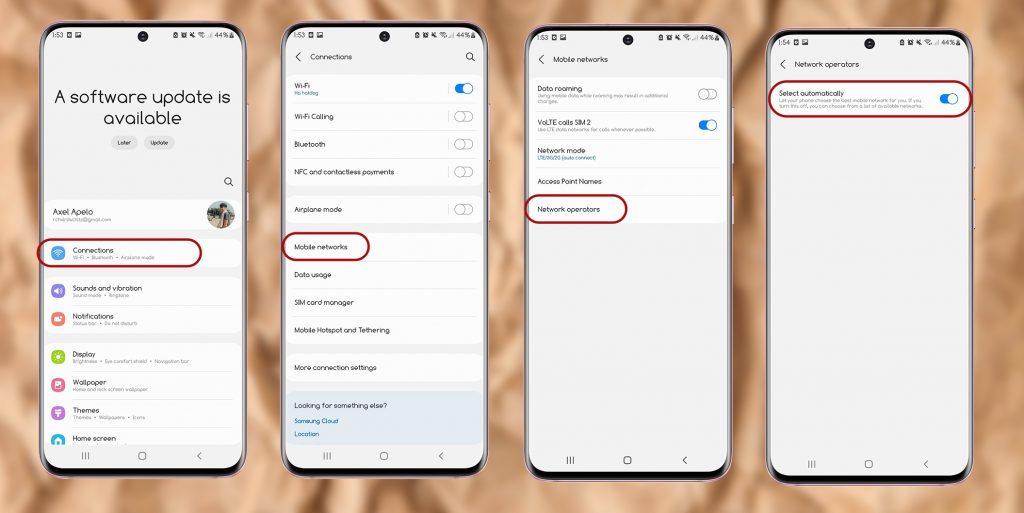
Another option is to change the network mode to automatic. You may do this by navigating to “Settings -> Mobile Networks -> Network Mode” and selecting LTE/WCDMA/GSM as the first option (auto connect).
Clear the Cache to Fix the SIM Card Error
To repair the no SIM card problem, clear the cache on your Android device. “Settings -> Storage -> Internal Storage -> Cached Data” that’s where you’ll find it. A pop-up will appear when you press on cached data, informing you that this will delete the cache for all applications on your smartphone. To complete the process, just hit “Delete.”
Check Sim Slot
Dust may collect in the SIM slot and connection, preventing the device from correctly reading the card. As a result, you should check into it as well. To clean the connection, lightly wipe it. Also, make sure the pin isn’t broken.
A damaged pin might also result in an android phone not detecting a SIM card. If you have any hardware damage, you should take it to a local service shop and have it serviced or replaced by qualified specialists.
If the sim slot is working fine, maybe you need to unlock your phone :
Unlock Your Phone’s Carrier
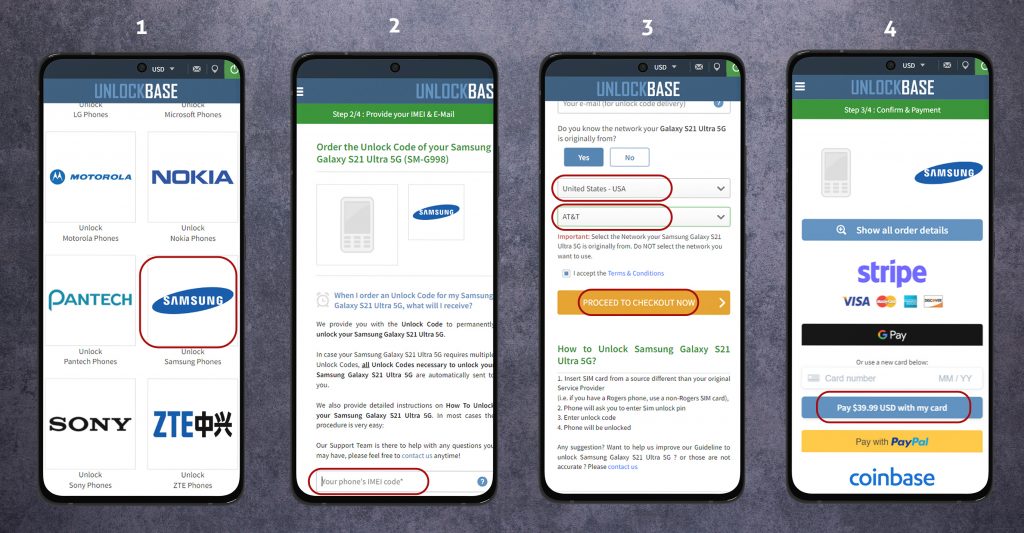
If your SIM card is not inserted correctly, damaged, or not enabled on your network, you won’t be able to make or receive calls or texts, and you’ll get errors on your phone like “ Sim Card Not Detected.”
However, you must ensure that your phone is not locked to your carrier for this to work. Otherwise, using a sim card from another carrier would not work.
Removing your phone’s carrier lock is a straightforward process, and if your carrier refuses or is unable to do it, you may do so safely using UnlockBase.
Visit https://www.unlockbase.com/unlock-phone/ for more information
Conclusion
There would be no need to spend time trying alternative techniques if there was a way to identify generating the no SIM card problem from the start. Unfortunately, unless the Android smartphone displays a notification indicating the problem, you’ll have to rely on trial and error. If you have any other ways to resolve this problem, you can recommend it by commenting below!
All products, and company names, logos, and service marks (collectively the "Trademarks") displayed are registered® and/or unregistered trademarks™ of their respective owners. The authors of this web site are not sponsored by or affiliated with any of the third-party trade mark or third-party registered trade mark owners, and make no representations about them, their owners, their products or services.

Comments are closed.