
Google Pixel phones were the first to get Android 13, but Samsung is already hard at work porting the next version of the world’s most popular mobile operating system. In August, the beta release of Samsung One UI 5.0, based on Android 13, started rolling out to European and Asian Galaxy S22 handsets. Later that same month, we got another beta version, and a third might arrive at any moment.
Android 13 has seen several changes.
Since it is based on Android 13, Samsung One UI 5.0 includes all the system-level updates that version has to offer, such as the new notification permission that requires apps to ask before sending you notifications, the ability to set individual app launch in different languages, and improved dynamic theming with more color palettes to choose from.
Samsung now allows for simultaneous usage by many users.
Support for multiple user profiles on a single device is one of the major new features in Samsung One UI 5.0. Stock Android has this option, but Samsung has not included it on their devices until now (outside esoteric Secure Folder functionality, that is).
Access the toggle switch for allowing multiple user profiles by going to Settings > Accounts and backup > Users. You’ll be able to create new profiles for usage on your device. Each of your secondary identities will have its own unique home screen, set of preferences, and app library, just as if you had bought a brand-new phone. A visitor profile may also be created.
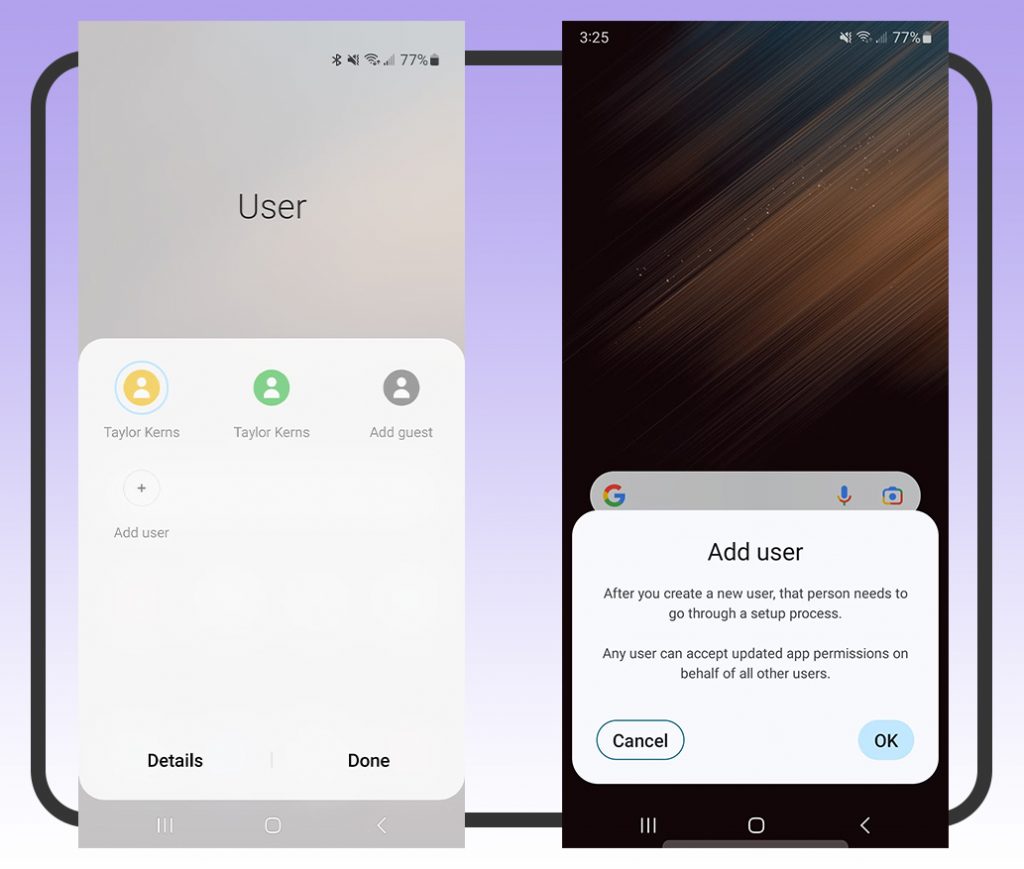
The newer version of Samsung One UI 5.0 offers even more color options.
Dynamic theming a la Material You has been available on Samsung devices since One UI 4.1. On the other hand, Samsung One UI 5.0 provides a wider variety of aesthetic alternatives. You may customize One UI 4.1 to match your wallpaper with one of three available dynamic themes, or you can choose the default theme, which has a blue color scheme across the user interface. Increased theming options are available in Samsung One UI 5.0, the latest version. We counted as many as eleven dynamic wallpaper-based alternatives and twelve static wallpaper-based themes in a wide variety of colors (including four two-tone variants).
Text recognition has been added to Samsung’s Camera and Gallery applications.
In a similar line, optical character recognition (OCR) is used by the Camera and Gallery applications on a Samsung device to extract text from images and transfer it to the clipboard. When you open the camera app on your phone and aim it at the text, a gold T symbol will appear. When you tap it, it takes a snapshot of the current screen and displays a menu where you may choose to “scrape” text from the image.
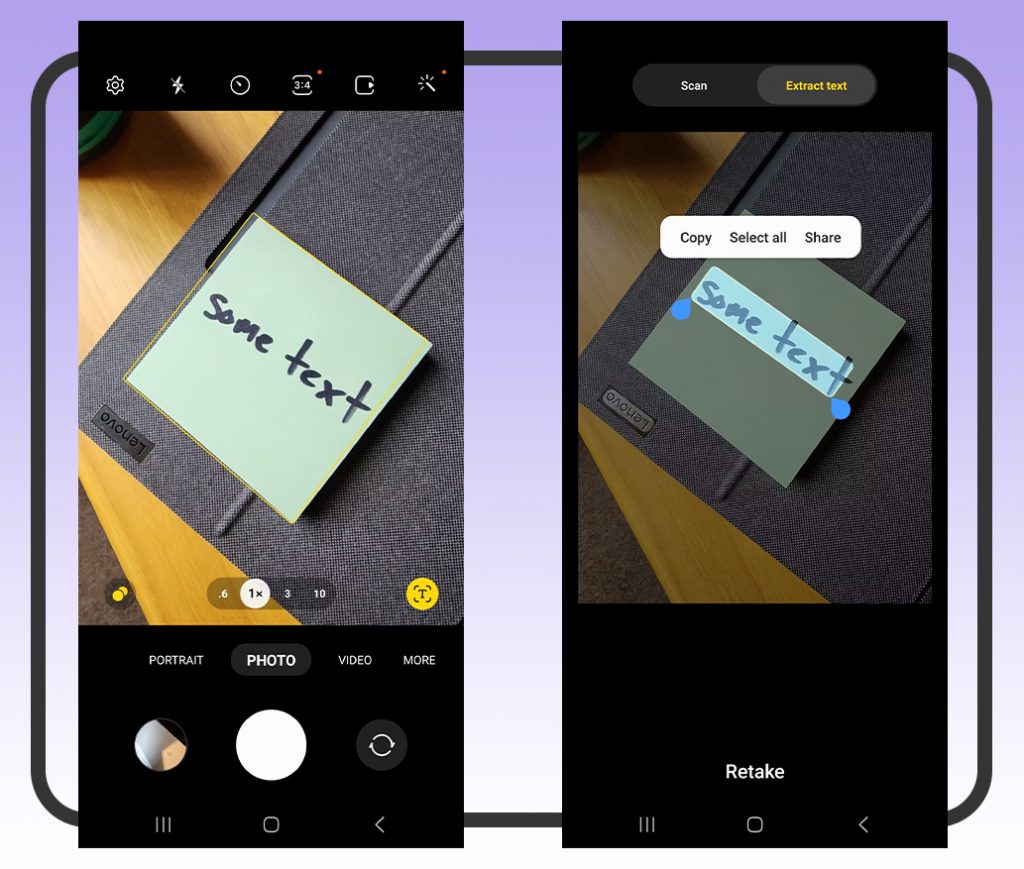
Samsung One UI 5.0 introduces new multitasking gestures for experimental purposes.
Samsung is testing out two new multitasking gestures: swiping in from the top left or right corner of the screen will place the active app into a floating windowed view, and swiping up from the bottom of the home screen will launch the second app in split-screen mode. They’re a simple and fast method to get to features that were buried under the recent applications tab.
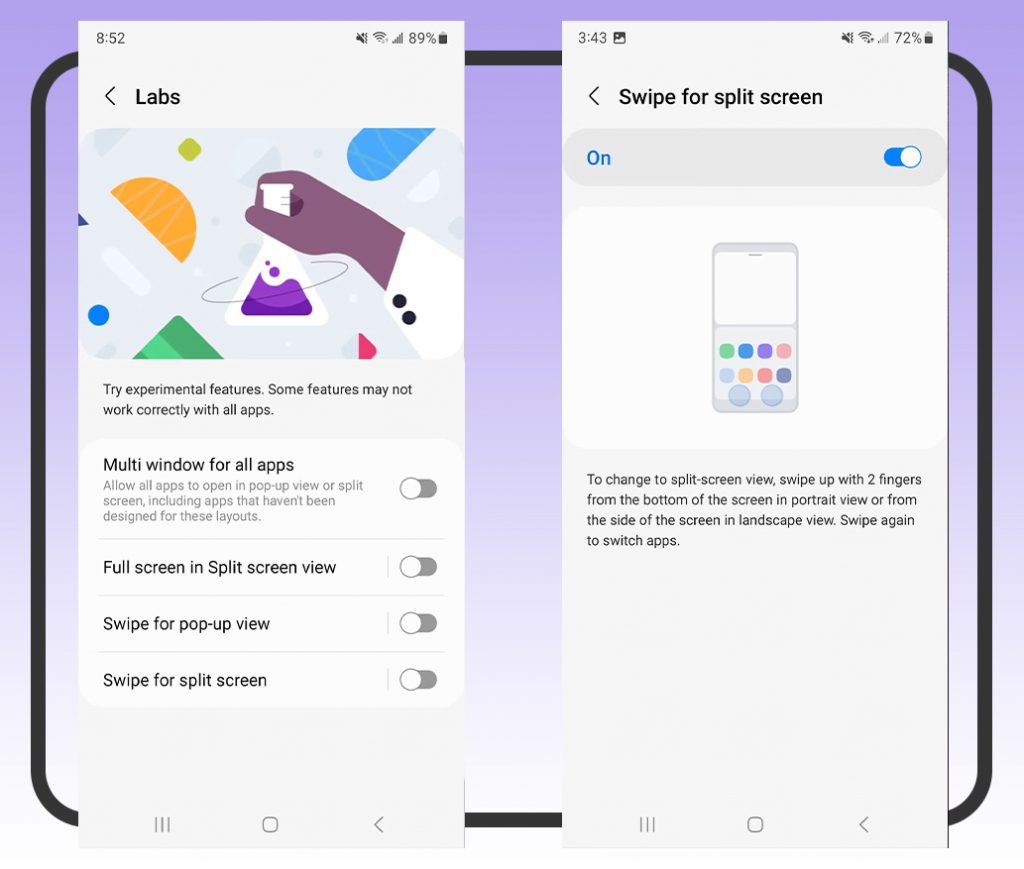
The aforementioned modifications are only the most notable of many that have been made, which also include:
- A reminder now has enhanced sorting capabilities.
- Enhanced My Files search capabilities
- The Samsung Keyboard allows you to personalize the location of punctuation and function keys.
- There’s a tip button in the Camera app’s Pro mode that opens up a variety of tutorials.
- The camera app has a watermarking feature that may be customized.
- The addition of a search bar to the DeX toolbar
- You can customize caller backgrounds
- Using a simple zoom toggle, a new accessibility feature allows you to enlarge text and objects.
Conclusion
Oddly, the Samsung One UI 5.0 beta changelog describes some features that aren’t there or aren’t fully implemented in this version, such as a few wake word-free commands, a new on-device mode for Bixby, and automatic call filtering à la Google Pixel. These improvements are likely destined for subsequent versions of Samsung’s One UI 5 since the company has said that it wants them included.
All products, and company names, logos, and service marks (collectively the "Trademarks") displayed are registered® and/or unregistered trademarks™ of their respective owners. The authors of this web site are not sponsored by or affiliated with any of the third-party trade mark or third-party registered trade mark owners, and make no representations about them, their owners, their products or services.

Comments are closed.