2025
Tips on Sim Unlocking Any Asus Device this 2025!
Asus, Unlock Phone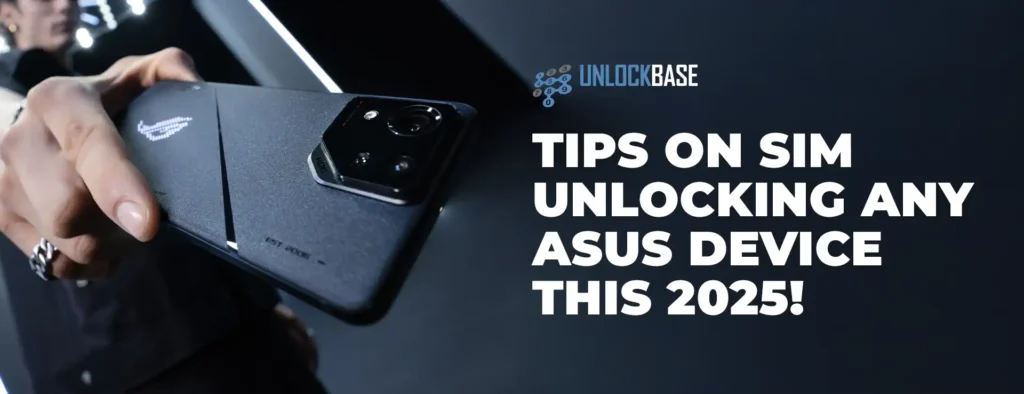
Sim Unlocking Asus Device? Are you looking to unlock the full potential of your ASUS phone? Unlocking your device can provide you with freedom. You can use it with any carrier. You can also access a variety of new features. In this guide, we’ll walk you through the steps to unlock any ASUS phone. We’ll also explore the benefits of doing so.
Sim Unlocking Asus Device : Why Unlock Any ASUS Phone?
Unlocking your ASUS phone allows you to use it with any GSM carrier worldwide. This means you can switch to a different carrier. You don’t have to buy a new phone. Additionally, unlocking your device can increase its resale value. Unlocked phones are typically more desirable to buyers.
Furthermore, unlocked phones give you more control over your mobile experience. You can choose the best plan for your needs. You can also avoid expensive roaming charges when traveling abroad. Moreover, you’ll have access to better network coverage options.
How to Unlock Any ASUS Phone
Unlocking your ASUS phone is a straightforward process. It can be completed in just a few simple steps. Here’s how to do it:
Step 1: Gather Your Device Information
Before you begin, you’ll need to gather some information about your device. This includes its IMEI number. You can find your IMEI number by dialing *#06# on your phone. Write down this number. You’ll need it later.
Step 2: Get the Unlock Code
Contact your carrier and request an unlock code for your ASUS phone. Your carrier may require you to meet certain eligibility requirements. They need to provide you with the unlock code first. If you find yourself not meeting the eligibility criteria, there’s no need to worry. UnlockBase offers a solution with straightforward steps:
- Visit UnlockBase
- Select your phone’s manufacturer from the list provided
- Enter your phone’s IMEI number in the designated field
- Input your email address for verification
- Choose the country where your phone is currently locked
- Select the network or carrier from which you wish to unlock your phone
- Once your payment is successfully processed, keep an eye out for a confirmation email

Step 3: Enter the Unlock Code
Once you’ve received the unlock code from your carrier, insert a non-supported SIM card into your ASUS phone. You’ll be prompted to enter the unlock code. Enter the code provided by your carrier. Your device will then be unlocked.
Step 4: Restart Your Device
After entering the unlock code, restart your ASUS phone. Once it restarts, it should be unlocked. It will be ready to use with any GSM carrier. Test it with different SIM cards to make sure it works properly.
Sim Unlocking Asus Device : Benefits of Unlocking Your ASUS Phone
Carrier Freedom
Unlocking your ASUS phone gives you the freedom to switch to any GSM carrier. You don’t have to buy a new phone. This is especially useful if you’re unhappy with your current carrier’s service. You can also take advantage of better deals from other carriers.
Increased Resale Value
Unlocked phones are typically more valuable than locked phones. Therefore, unlocking your ASUS phone can increase its resale value. Buyers prefer unlocked devices because they offer more flexibility. This means you can sell your phone for a higher price.
Access to New Features
Unlocking your device may allow you to access new features. You can also get customization options that were previously unavailable. Some carriers restrict certain features on locked phones. However, unlocked phones give you full access to all features.
Better International Travel Experience
With an unlocked ASUS phone, international travel becomes much easier. You can buy local SIM cards in any country you visit. This helps you avoid expensive roaming charges. Additionally, you’ll have access to local rates for calls, texts, and data.

Things to Consider Before Unlocking
Before you unlock your ASUS phone, there are a few things to consider. First, make sure your device is eligible for unlocking. Most carriers have specific requirements that must be met. Second, ensure your account is in good standing with your current carrier.
Also, be aware that some carriers may charge a fee for unlocking. However, this fee is usually small compared to the benefits you’ll gain. Finally, make sure you use a reputable unlocking service like UnlockBase to avoid any issues.
Sim Unlocking Asus Device : Conclusion
Unlocking your ASUS phone can provide you with the freedom to use your device how you want. Whether you’re looking to switch carriers or simply want to unlock new features, unlocking your device is a simple process. It can unlock a world of possibilities.
Unlock your ASUS phone today and experience the freedom and flexibility that comes with an unlocked device. The process is simple, safe, and completely legal. Therefore, there’s no reason not to unlock your phone and enjoy all the benefits it offers.
All products, and company names, logos, and service marks (collectively the "Trademarks") displayed are registered® and/or unregistered trademarks™ of their respective owners. The authors of this web site are not sponsored by or affiliated with any of the third-party trade mark or third-party registered trade mark owners, and make no representations about them, their owners, their products or services.

Comments are closed.