2025
Tips on SIM Unlocking Any Motorola RAZR Series!
Motorola, Unlock Phone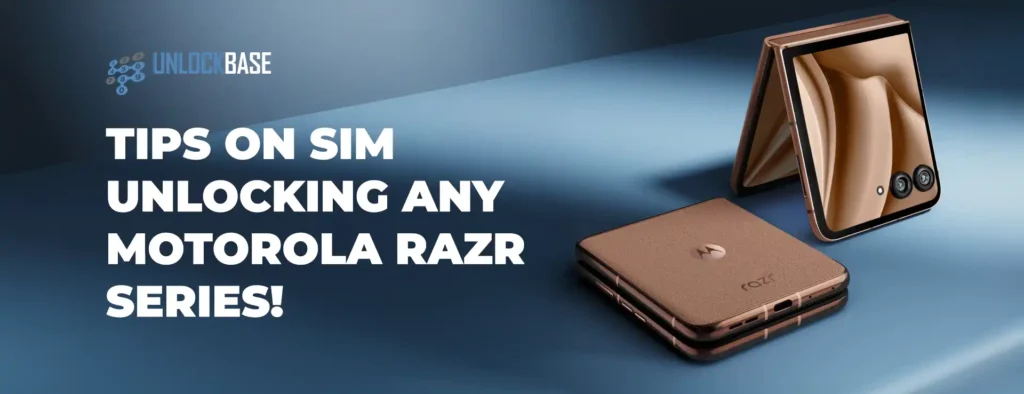
Unlocking Motorola RAZR Series? The Motorola RAZR combines stunning design with cutting-edge technology, making it a standout choice for smartphone enthusiasts. However, if your device is locked to a specific carrier, you’re missing out on its full potential. Whether you’re a frequent traveler looking to dodge expensive roaming fees or simply want the freedom to choose your network provider, unlocking your RAZR is the perfect solution.
Understanding Motorola RAZR SIM Unlocking
Before diving into the unlocking process, it’s important to understand what SIM unlocking actually means. When you unlock your Motorola RAZR, you’re essentially removing the software restrictions that tie your device to a single carrier. This liberation allows your phone to accept and work with SIM cards from different network providers, both domestically and internationally.

The benefits are immediate and substantial. You’ll gain the flexibility to switch carriers for better deals, use local SIM cards when traveling abroad to avoid hefty roaming charges, and significantly increase your phone’s resale value. Most importantly, you’ll have complete control over your mobile experience.
Why Choose to Unlock Your Motorola RAZR?
Your Motorola RAZR already stands out with its sleek design and powerful features. By choosing to unlock it, you’re unleashing its complete potential and maximizing your investment. Here are the key reasons why unlocking makes sense:
Cost Savings: Switch to more affordable carriers without losing your beloved device. Many budget carriers offer identical coverage at a fraction of the cost, and unlocking gives you access to these savings.
Travel Freedom: International travel becomes much more economical when you can use local SIM cards instead of paying astronomical roaming fees. A simple SIM swap can save you hundreds of dollars on a single trip.
Network Flexibility: Choose carriers based on coverage quality in your area, customer service reputation, or specific features that matter to you. You’re no longer stuck with a provider that doesn’t meet your needs.
Step-by-Step Guide to Unlocking Your Motorola RAZR

When carrier unlocking isn’t feasible or you need a faster solution, professional unlocking services offer an excellent alternative. UnlockBase is a trusted online platform that specializes in unlocking mobile devices, including all Motorola RAZR models.
The process is remarkably straightforward. Simply visit their website, select your device manufacturer and model, then provide your phone’s IMEI number and email address. You’ll also need to specify the country and carrier your phone is currently locked to. After completing your payment, you’ll receive your unlock code via email, usually within hours.
Unlocking Motorola RAZR Series : Detailed UnlockBase Process
Here’s exactly how to unlock your Motorola RAZR using UnlockBase:
- Visit the UnlockBase website and navigate to their device selection page
- Choose Motorola as your phone’s manufacturer from the available options
- Enter your IMEI number carefully – double-check for accuracy
- Provide your email address where you’ll receive the unlock code
- Select your country and current carrier from the dropdown menus
- Complete the payment process securely through their checkout system
- Wait for the email containing your unique unlock code
- Remove your original SIM card from the device
- Insert a new SIM card from a different carrier
- Enter the unlock code when your phone prompts you

Applying Your Unlock Code
Once you receive your unlock code, the final steps are simple. Power off your Motorola RAZR completely, then remove the current SIM card using the ejector tool. Insert a SIM card from a different carrier – this is crucial as the unlock prompt only appears when a foreign SIM is detected.
Turn your phone back on and wait for the unlock code prompt to appear. Enter the code exactly as provided, being careful with capitalization and special characters. After successful entry, your phone will restart and register with the new network. Congratulations – your Motorola RAZR is now unlocked!
Unlocking Motorola RAZR Series : Conclusion
Unlocking your Motorola RAZR opens up a world of possibilities and puts you in complete control of your mobile experience. Whether you choose to work with your carrier or use a professional service like UnlockBase, the process is straightforward and the benefits are immediate.
Don’t let carrier restrictions limit what you can do with your sophisticated device. With the freedom to choose any compatible network, travel internationally without worry, and access better deals, unlocking your Motorola RAZR is one of the smartest decisions you can make for your mobile future. Take action today and experience the liberty you’ve been missing.
All products, and company names, logos, and service marks (collectively the "Trademarks") displayed are registered® and/or unregistered trademarks™ of their respective owners. The authors of this web site are not sponsored by or affiliated with any of the third-party trade mark or third-party registered trade mark owners, and make no representations about them, their owners, their products or services.

Comments are closed.