2024
Unlocking the iPhone 15 Plus Made Easy
iPhone, Unlock Phone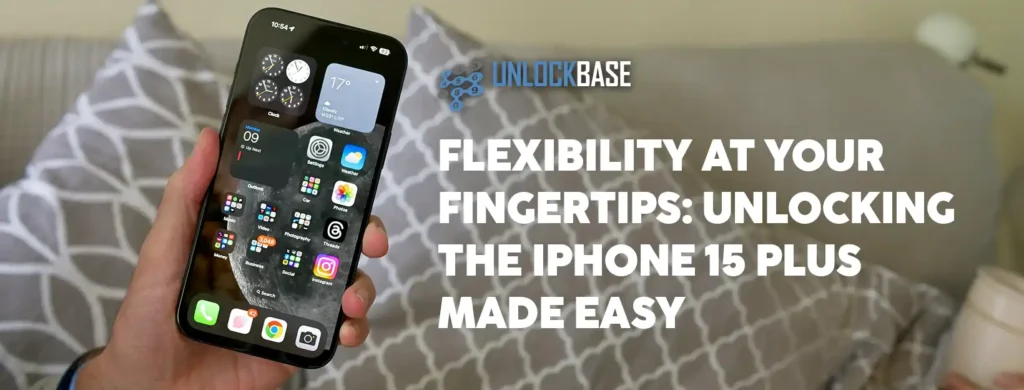
The iPhone 15 Plus stands as a technological marvel, boasting breathtaking features and unparalleled performance. But imagine unlocking its full potential and liberating yourself from the constraints of your current carrier. That’s where unlocking comes into play, and today, we’ll delve into how to unlock your iPhone 15 Plus using the trusted platform: UnlockBase.
Is Unlocked iPhone 15 Plus the same as jailbreaking?
No, there’s a significant difference between unlocking and jailbreaking. Apple prohibits customers from jailbreaking iPhones they sell. Unlocked iPhones let you use any mobile carrier, but you must still download software through the App Store or another official Apple channel.
Unlocked iPhone 15 Plus: Simple and Secure Guide
UnlockBase, a leader in unlocking services, provides a simple, secure, and permanent solution for unlocking your iPhone 15 Plus:
- Identify Your Lock:
Check if your iPhone is locked by inserting a SIM card from a different carrier. An error message indicates a lock.
- Choose Your Method:
- Official Unlock: Contact Apple if eligible (usually iPhones bought directly from them). It’s safe but slower.
- UnlockBase Unlock: Enter your IMEI on UnlockBase’s website. Fast, secure, and permanent, without voiding your warranty.

UnlockBase Advantages:
- Simple and Secure: User-friendly process with data protection.
- Fast and Efficient: Say goodbye to long waiting times.
- Permanent Unlocks: Your iPhone stays unlocked regardless of firmware updates.
- Reliable and Trusted: Millions of satisfied customers vouch for UnlockBase’s expertise.
Unlock Your Potential Today!
Purchase an unlock code from UnlockBase:
- Go to: https://www.unlockbase.com/unlock-phone/iphone/
- Enter your phone’s IMEI.
- Provide your email address for confirmation.
- Select the country and network/carrier.
- Confirm payment and check your email for confirmation.
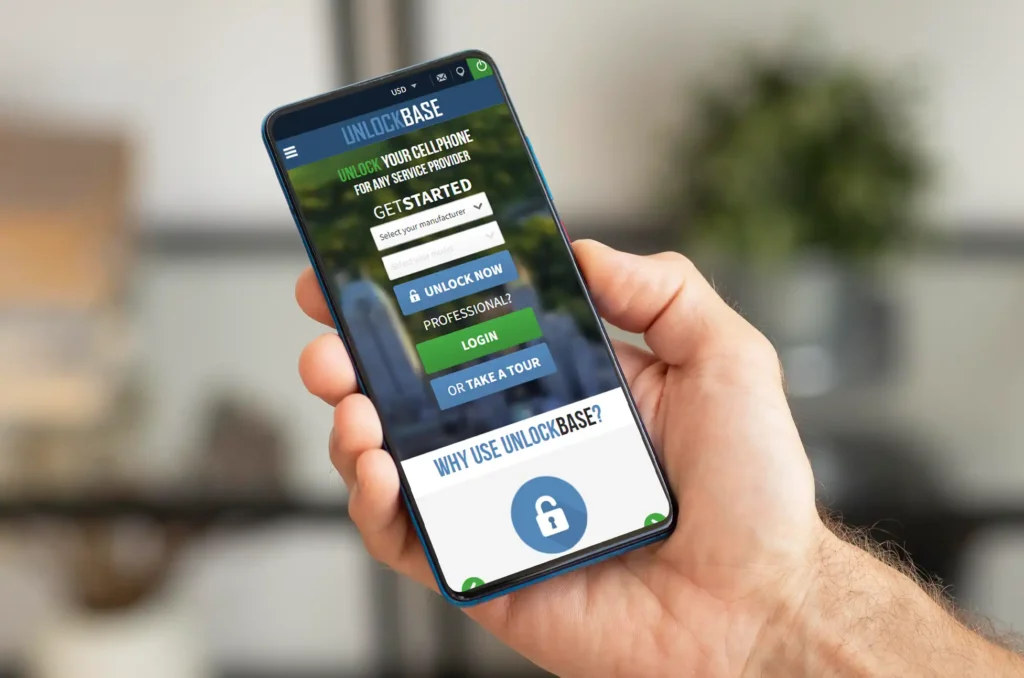
Your IMEI will be whitelisted in Apple’s database, granting a permanent official unlock without voiding your warranty. Upon receiving confirmation from UnlockBase, follow these steps:
- Turn on your iPhone with a non-accepted SIM Card.
- Your iPhone will activate instantly with the new SIM Card, indicating it’s unlocked.
- Enjoy using your iPhone with any network carrier worldwide.
Conclusion
Once you have unlocked iPhone 15 Plus, your iPhone remains free from Apple’s security measures, never locking up again, even after firmware upgrades. Regardless of carrier restrictions, UnlockBase can unlock your device. Unlock your iPhone 15 Plus today and experience true freedom.
All products, and company names, logos, and service marks (collectively the "Trademarks") displayed are registered® and/or unregistered trademarks™ of their respective owners. The authors of this web site are not sponsored by or affiliated with any of the third-party trade mark or third-party registered trade mark owners, and make no representations about them, their owners, their products or services.

Comments are closed.