2023
Unlocking your Samsung Galaxy S23 FE!
Samsung, Unlock Phone
Unlock Samsung Galaxy S23 FE? Desiring to break free from the restrictions of your current carrier with your Samsung S23 FE? Looking to enjoy the liberty of choosing any mobile network? Carrier-imposed barriers can be a nuisance, but there’s a straightforward solution. This guide will explain how to unlock your Samsung S23 FE for compatibility with various service providers.
By the end of this read, you’ll have the expertise to use your Samsung S23 FE on any mobile network, granting you the choice to pick the most suitable plan. Without further ado, let’s jump in!
Essential Information to Unlock Your Samsung Galaxy S23 FE:
Before embarking on the unlocking journey, ensure your Samsung S23 FE qualifies for carrier unlocking. Reach out to your service provider and inquire about an unlock code. If your device meets the criteria, your carrier will grant you this code.

Devices on postpaid plans, which often come with a two-year commitment, might have some restrictions. If your Samsung S23 FE is under such a contract, you’ll need to wait for its conclusion before initiating the unlock. However, an exception exists if you’re willing to shoulder an early termination fee. And here’s the exciting part – with UnlockBase, you might be able to free your Samsung S23 FE from these restrictions sooner than anticipated.
Once you’ve ensured your Samsung S23 FE is ready for the transition, try a SIM card from a different provider. If the device rejects the new SIM, it’s still locked. But if it accepts, congratulations – your device is already unlocked, and there’s no need for further action.
Consider Backing Up Before Unlocking:
While it’s not mandatory, backing up your Samsung S23 FE’s data before the unlocking process is prudent. This step ensures the safety of your valuable data. To do so, simply connect your device to a computer and save your data securely.

Unlocking Procedure for Your Samsung Galaxy S23 FE:
Unlocking your Samsung S23 FE is more straightforward than it appears. It doesn’t demand specialized knowledge or tools. Here’s a step-by-step guide:
- Navigate to: https://www.unlockbase.com/unlock-phone/samsung/
- Select your device’s manufacturer.
- Input your phone’s IMEI number.
- Provide your email address.
- Specify the country where your phone is currently locked.
- Indicate the current network or provider.
- Confirm your payment and await an email notification.
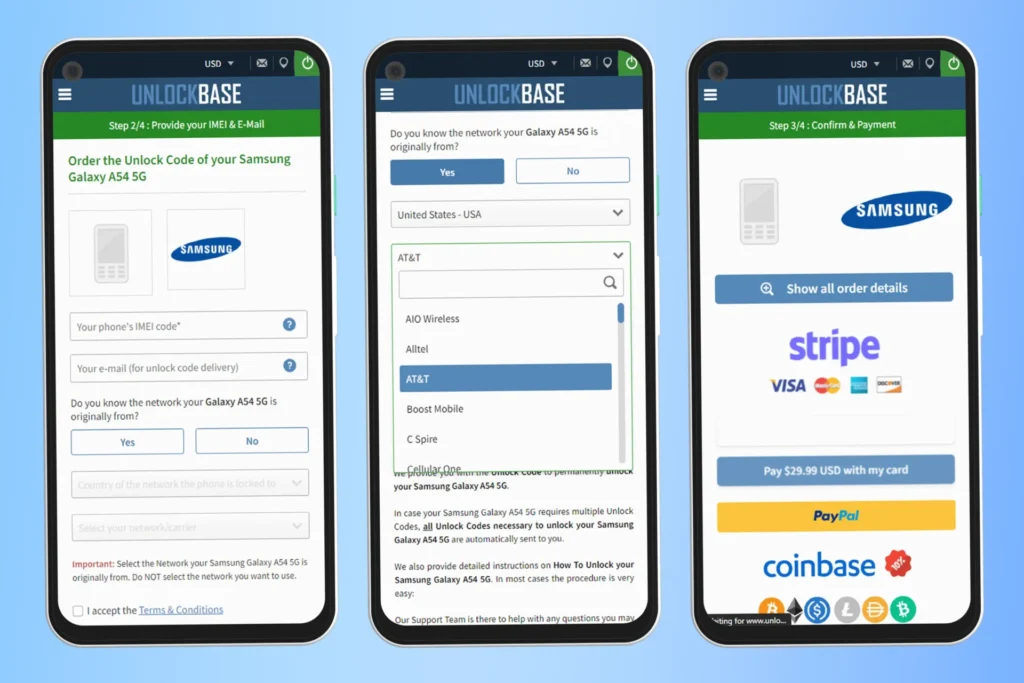
After receiving the unlock code:
- Eject the SIM card originally provided with your phone.
- Insert the new SIM card of your choice.
- An input box will promptly appear on-screen.
- Type in the unlock code provided by UnlockBase.
Conclusion
Unlocking your phone not only offers flexibility but can also enhance its resale value. If you’re considering a future sale, going carrier-free is a wise choice. Should you have further inquiries, please share them in the comments below!
All products, and company names, logos, and service marks (collectively the "Trademarks") displayed are registered® and/or unregistered trademarks™ of their respective owners. The authors of this web site are not sponsored by or affiliated with any of the third-party trade mark or third-party registered trade mark owners, and make no representations about them, their owners, their products or services.

Comments are closed.