2024
Maximize Your Motorola Razr Potential with UnlockBase
Motorola, Unlock Phone
The Motorola Razr, with its stylish design and advanced features, embodies both fashion and functionality. However, like many smartphones, it may come locked to a specific carrier, limiting your options. But worry not! In this guide, we’ll delve into the process of unlocking the Motorola Razr, empowering you to break free from carrier restrictions and explore new possibilities. Whether you’re a frequent traveler seeking to avoid roaming charges or simply want the flexibility to use any SIM card, we’ve got you covered. Let’s dive into the world of Motorola Razr unlock and unlock the full potential of your device!
Understanding Motorola Razr SIM Unlocking
Let’s first understand what SIM unlocking includes before getting into the details. Motorola Razr unlock liberates your device from carrier constraints, granting compatibility with SIM cards from various carriers.This implies that when you travel overseas, you may be able to choose your service provider with more freedom and possibly save money on roaming costs.

Why Unlock Motorola Razr ?
The Motorola Razr stands out with its chic design and robust features. Opting for Motorola Razr unlock can unleash its full potential, enabling you to fully leverage its capabilities. Whether you aim to transition to a cost-effective carrier, navigate international travels without hefty roaming expenses, or simply desire the liberty to utilize any SIM card, unlocking your Razr is the ideal choice.
Step-by-Step Guide to SIM Unlocking Your Motorola Razr:
Now, let’s dive into action. Follow these straightforward steps to initiate the Motorola Razr unlock process and unlock its complete capabilities:
- Contact Your Carrier: To kickstart the Motorola Razr unlock process, your initial step is to reach out to your existing carrier. They’ll furnish you with all the essential details and guidance to commence the unlocking procedure. Ensure you have your device’s IMEI number ready, typically accessible in the device settings or by dialing *#06# on your phone.
- Check Eligibility: Before moving forward, confirm the eligibility of your Motorola Razr for unlocking. Typically, carriers have specific requirements that need to be fulfilled, such as fulfilling contract obligations or settling any remaining balances. Once eligibility is established, your carrier will furnish you with either an unlock code or detailed instructions on how to unlock your device.
- Visit UnlockBase: UnlockBase is a trusted online service specializing in unlocking mobile devices like the Motorola Razr. With a straightforward process, you can easily unlock your Razr for use with any carrier. Just select your device, choose the unlocking service, complete the payment, and receive your unlock code via email. Enjoy the freedom to use your Razr with any compatible SIM card hassle-free.
Unlock via UnlockBase:
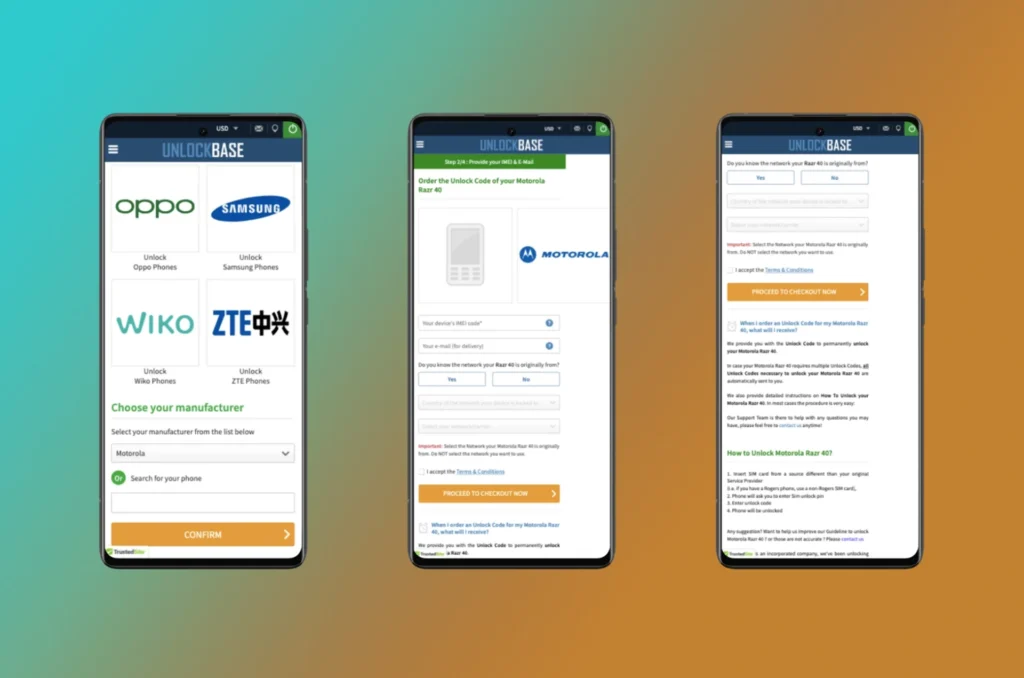
- Visit UnlockBase
- Select your phone’s manufacturer
- Input your phone’s IMEI number
- Provide your email address for communication
- Choose the country and carrier your phone is currently locked to
- Confirm your payment and wait for an email with the unlock code
- Remove your phone’s original SIM card
- Insert a new SIM card of your choice
- A prompt will appear for the unlock code
- Enter the unlock code provided by UnlockBase
Conclusion
UnlockBase offers an array of opportunities by unlocking your Motorola Razr. With its user-friendly process and dependable service, you gain the liberty to utilize your device with any carrier. Whether you seek to change carriers, travel abroad without roaming fees, or enhance your device’s flexibility, UnlockBase ensures a smooth solution. Don’t allow carrier constraints to hinder you – unlock your Motorola Razr today and revel in the freedom you’ve been longing for.
All products, and company names, logos, and service marks (collectively the "Trademarks") displayed are registered® and/or unregistered trademarks™ of their respective owners. The authors of this web site are not sponsored by or affiliated with any of the third-party trade mark or third-party registered trade mark owners, and make no representations about them, their owners, their products or services.

Comments are closed.