2023
Network Unlock Your S23 Ultra: 2023 Guide
Samsung, Unlock Phone, UnlockBase
Hey there, Samsung S23 Ultra users! Tired of being stuck with one carrier? Dreaming of the freedom to switch as you please? We’ve all been there, and I’ve got some great news for you: unlocking your phone is simpler than you think, and I’m here to walk you through on how to unlock S23 Ultra.
By the end of this easy-to-follow guide, you’ll be all set to pair your Samsung S23 Ultra with any carrier you fancy. So, grab a cup of coffee, and let’s dive in!
How to Unlock S23 Ultra: Understanding Network Unlocking
Before we get started, it’s important to understand what network unlocking is. When a phone is ‘network locked,’ it is tethered to a certain carrier, which means it can only be used with that carrier’s SIM card. Unlocking your phone removes these constraints.
All You Need to Know Before we Proceed on How to Unlock S23 Ultra

First things first,let’s make sure your Samsung S23 Ultra is ready to be unlock. Check with your carrier about unlocking eligibility. If you’re all clear, they’ll give you the magic key – the unlock code.
Quick Tip for Postpaid Phones: If you got your phone through a contract, you might need to wait it out until you can unlock it. But don’t lose hope! Services like UnlockBase might just have a workaround for you.
Try popping in a SIM card from a different carrier to see if your phone is already unlocked. If it works, you’re all set! If not, no worries – I’ve got your back with the next steps.
Backup Your Device Before Unlocking
I think this is the first step on how to unlock S23 Ultra. It’s wise to backup your Samsung S23 Ultra before proceeding with the unlocking process. This ensures that no crucial data is lost during the process. Connect your device to a computer to transfer and secure your data.
How to Unlock S23 Ultra
Unlocking your Samsung Galaxy S23 Ultra is surprisingly straightforward and doesn’t require technical expertise. Follow these steps:
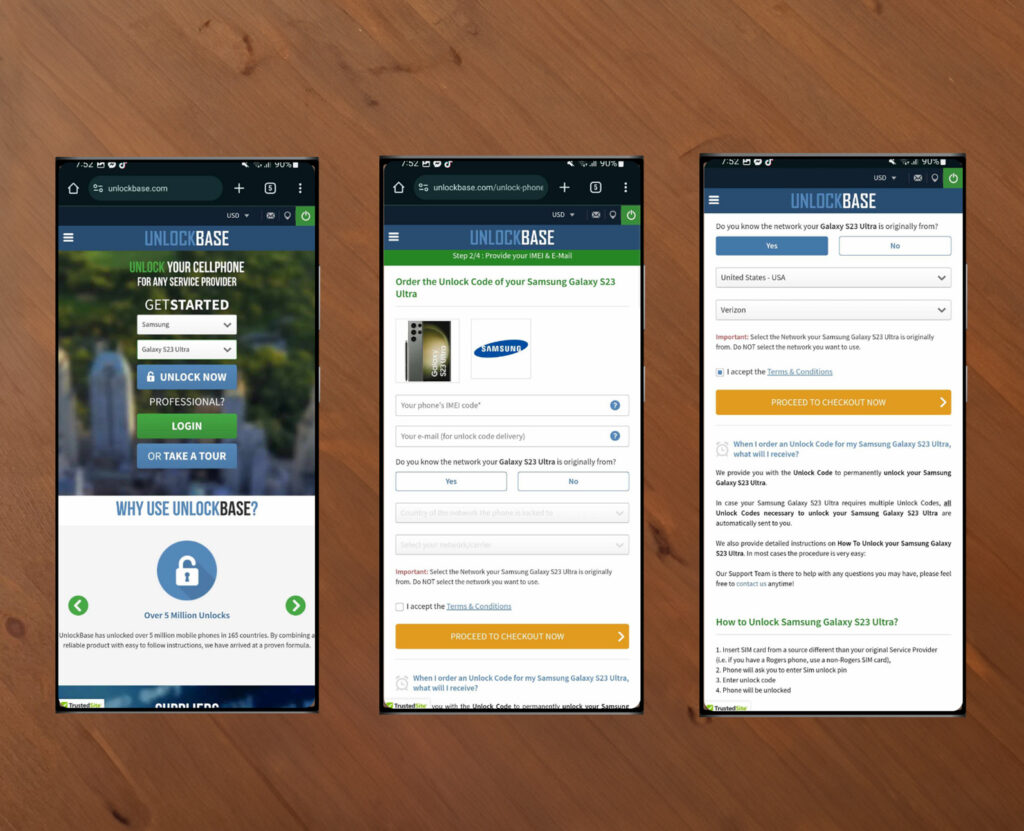
- Visit UnlockBase
- Select your phone’s manufacturer
- Input your phone’s IMEI number
- Provide your email address for communication
- Choose the country and carrier your phone is currently locked to
- Confirm your payment and wait for an email with the unlock code
How to Unlock S23 Ultra using Unlock Code:
- Remove your phone’s original SIM card
- Insert a new SIM card of your choice
- A prompt will appear for the unlock code
- Enter the unlock code provided by UnlockBase
Conclusion
That’s it! You’re now the proud owner of an unlocked Samsung S23 Ultra. Feel the freedom of choosing any carrier that fits your lifestyle. And remember, always back up your data before you start. If you hit a snag or just want to share your unlocking adventure, drop a comment below. Happy unlocking!
All products, and company names, logos, and service marks (collectively the "Trademarks") displayed are registered® and/or unregistered trademarks™ of their respective owners. The authors of this web site are not sponsored by or affiliated with any of the third-party trade mark or third-party registered trade mark owners, and make no representations about them, their owners, their products or services.

Comments are closed.