2024
Unlock Your LG Phone in Minutes
LG, Unlock Phone
Got an LG phone tied to a network provider and want to know How to Unlock LG Phones? If you want to switch providers but find your phone locked, don’t worry. We’re here to help.
When you purchase an LG phone, it often comes with a network provider. If you decide to switch providers, you might face a common issue: your new SIM card doesn’t work because your phone is locked to the old network. This “network-locked SIM” message can be frustrating, but don’t stress. We have straightforward solutions to unlock your LG phone.
Why is my LG Phones Locked?
Want to switch carriers but find your LG phone locked? We’ve got you covered. Here’s why your phone might be locked and how to unlock LG phone
Carrier Lock
Your LG phone is likely locked to the original carrier, meaning it only works with their SIM card. Trying to use a SIM from a different carrier will block calls and texts.
Region Lock
Some LG phones are locked by region. This means they only work within a specific geographic area, set by the carrier. Outside this zone, your phone won’t function.
System Error on Android
Sometimes, Android software issues can cause SIM problems, making it seem like your phone is locked.

How to unlock LG Phones : Advantages
Carrier Freedom – Choose the carrier that best suits your needs without being tied down by restrictions.
Save on Roaming Charges – When traveling abroad, avoid expensive roaming charges by using a local SIM card.
Increased Resale Value -Unlocked devices typically have a higher resale value since they can be used with any carrier.
Things to Do Before Fixing SIM Network Lock
Before you start on how to unlock LG phone, make sure your LG phone is actually locked. Here’s how:
- Check with Your Carrier: Call your carrier’s support service and ask if your phone is locked.
- Test with a Different SIM:
- Step 1: Remove your current SIM card and replace it with one from a different carrier.
- Step 2: If your phone functions normally and you can make calls, access the Internet, and send messages, it is unlocked.
If you discover that you have a network-locked SIM card, proceed to the unlocking steps below.
How to Unlock LG Phones using UnlockBase?
UnlockBase is a trusted online service that helps you unlock your phone quickly and easily. They support a wide range of phone models and carriers worldwide.
Get Your IMEI Number: Type “*#06#” onto your phone’s keypad to get the IMEI number. The number will appear on the screen. Take note of the number and keep it somewhere safe.
- Visit UnlockBase
- Select the brand of your phone.
- Type the IMEI of your phone.
- Enter your email for confirmation.
- Choose the country where the phone is locked to.
- Choose your network/carrier.
- Confirm your payment and wait for an email confirmation.
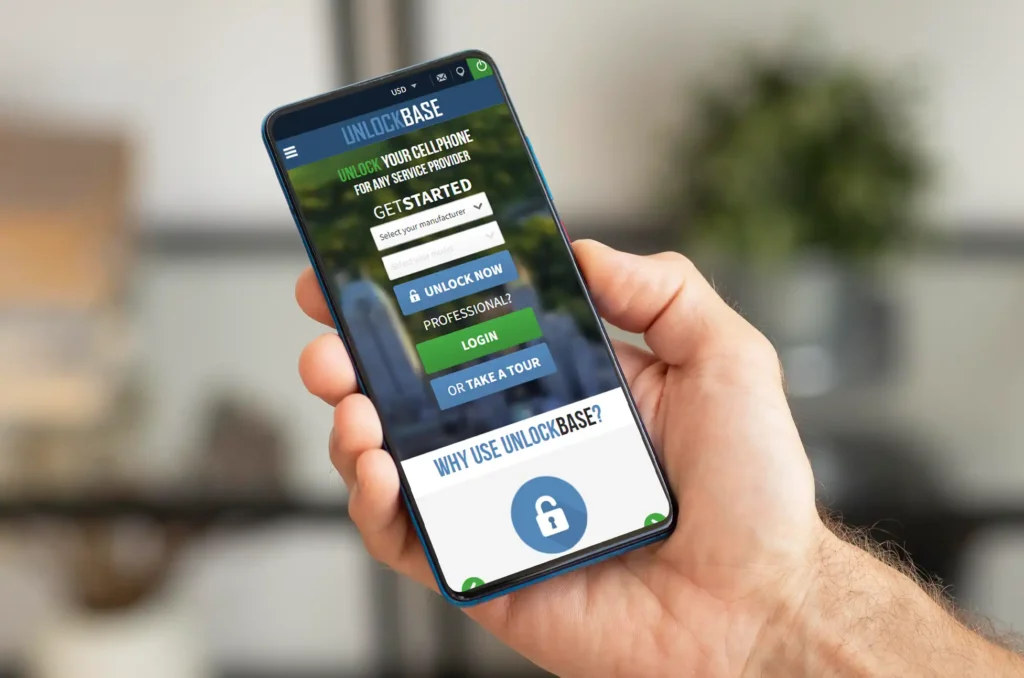
Conclusion
How to unlock LG phone with UnlockBase is a simple and hassle-free process. This easy, step-by-step method ensures your phone is unlocked safely and legally. Plus, it’s a permanent solution—once you unlock your LG phone, you’re free to switch carriers anytime.
All products, and company names, logos, and service marks (collectively the "Trademarks") displayed are registered® and/or unregistered trademarks™ of their respective owners. The authors of this web site are not sponsored by or affiliated with any of the third-party trade mark or third-party registered trade mark owners, and make no representations about them, their owners, their products or services.

Comments are closed.