2024
Guide to SIM Unlocking AT&T Samsung Phones
Samsung, Unlock Phone
If you own a locked AT&T Samsung phone, you may feel tied down. However, you can unlock the full potential of your device and break free from carrier restrictions.
This guide will walk you through the process of unlocking your AT&T Samsung phone, empowering you to choose your carrier, save on roaming charges, and enhance your phone’s resale value. Say goodbye to limitations and hello to a world of possibilities with your unlocked Samsung phone.
Why Unlock Your AT&T Samsung Phone?
Freedom to Choose Your Carrier: Unlocking your phone allows you to switch to any carrier, both domestically and internationally.
Increased Resale Value: Unlocked phones typically fetch higher prices when selling or
trading in.
Travel Convenience: Use local SIM cards when traveling to avoid expensive roaming charges.
Check if Your Phone is Eligible
- Ensure your phone is fully paid off and not reported lost or stolen.
- Check if your contract or device installment plan has been fulfilled.
- Requesting Unlocking Instructions from AT&T
- Contact AT&T customer service via phone or chat to request unlocking instructions.

If you are not eligible to unlock your device through AT&T, don’t worry! UnlockBase has you covered. Just follow the next step below, and you’ll be good to go. However, if you are eligible, you can simply wait for your carrier to unlock your device.
How to unlock AT&T Samsung Phone
Now, let’s get to the practical part – unlocking your device with Unlocking. Follow these simple steps:
- Go to: UnlockBase.
- Type the IMEI of your phone.
- Enter your email for confirmation.
- Choose country
- Choose your network/carrier.
- Confirm your payment and wait for an email confirmation.
If you have received the email, proceed to the procedures that are listed below:
- Remove the original SIM card from your phone.
- Insert an unaccepted SIM card.
- You should now see a box to enter the unlock code.
- Enter the unlock code provided by UnlockBase.
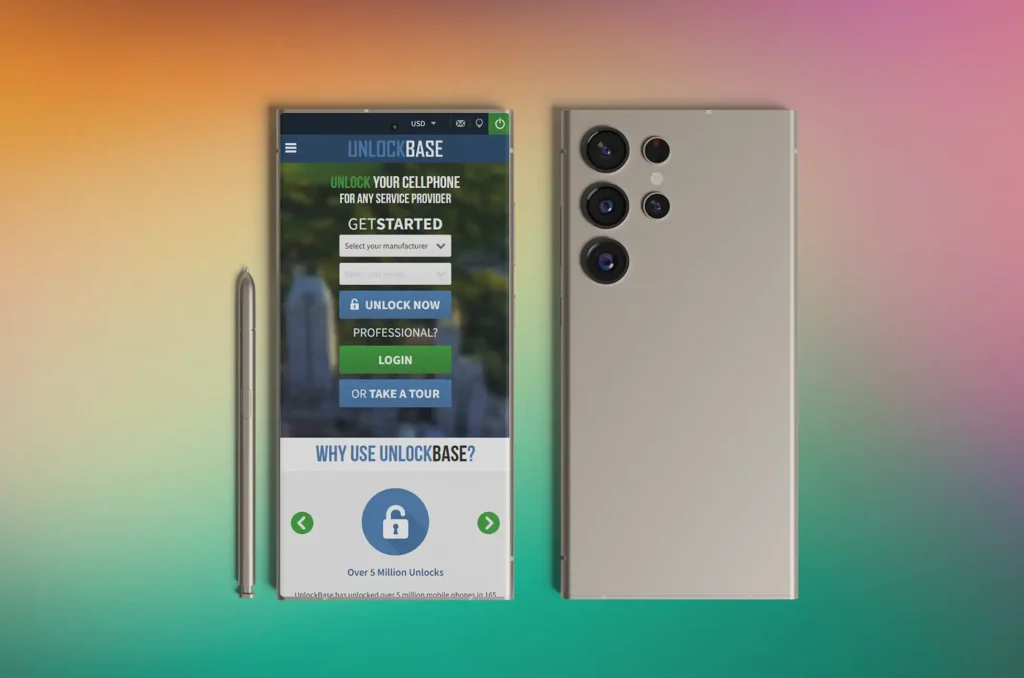
Confirming Unlock Status
Check Samsung’s phone unlock by dialing #7465625# or ##SIMLOCK##. Then, enjoy the freedom and flexibility of using it with any carrier worldwide!
Conclusion
Unlocking your AT&T Samsung phone is a simple process that can offer you greater freedom and flexibility in how you use your device.
Whether you’re looking to switch carriers, travel internationally, or increase the resale value of your phone, unlocking can be a valuable option. Follow the steps outlined in this guide to unlock your AT&T Samsung phone and enjoy the benefits of a truly unlocked device.
All products, and company names, logos, and service marks (collectively the "Trademarks") displayed are registered® and/or unregistered trademarks™ of their respective owners. The authors of this web site are not sponsored by or affiliated with any of the third-party trade mark or third-party registered trade mark owners, and make no representations about them, their owners, their products or services.

Comments are closed.