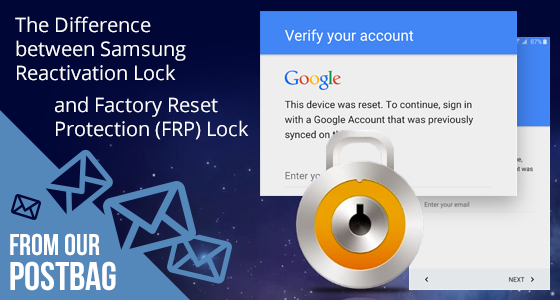
Even on a quiet day here at UnlockBase we receive around 600 emails asking a wide variety of questions about the many aspects of unlocking cellphones. A question that has been asked a lot lately is what is the difference between Android FRP Lock and Samsung Reactivation Lock? Well, many of the most recent Android Phones including models from Samsung, HTC, and Sony can become stuck on activation screen requesting for your ID and password, while others are requesting your Google Account. Samsung phones will ask for a Reactivation Lock ID & password, so that people can be identified along the same lines as apple iCloud Lock. To clarify things, here we provide detailed information on the difference between the two.
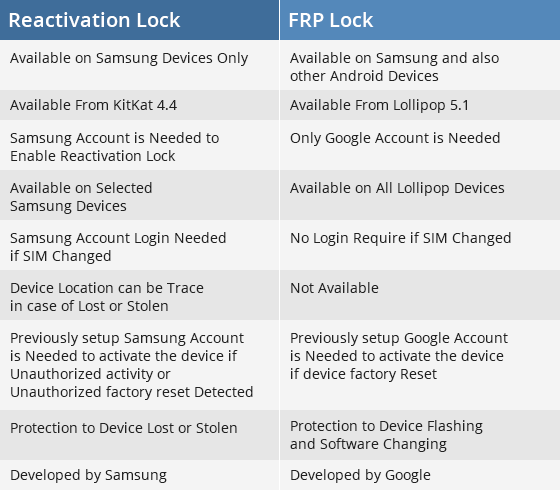
What is Factory Reset Protection (FRP) Lock ?
Android Factory Reset Protection (FRP) is a new feature designed to protect your device. It has been added to several Samsung devices that are running Android OS 5.1 or higher.
This feature enables you to set up your device to prevent other people from using it in the event that it has been reset to factory settings without your permission. For example, if your device is lost, stolen, flashed, or wiped, only someone with your Google account or screen lock information can perform a factory data reset and use the device.
When a device is factory reset, the device will not be able to be setup without the user entering the Google Account associated with the device (for hard reset) or screen lock information (for reset in Settings menu). It’s essential that you set up a Google account in order to use the FRP feature. It is also highly recommended that you set a secure screen lock on your device.
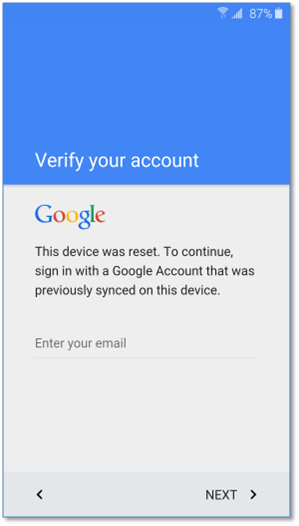
What is Reactivation lock and how do I use it on my Samsung?
Similar to FRP, Reactivation lock lets you use your Samsung account to prevent others from activating your device if ever it is lost or stolen. With Reactivation lock turned on, you will be required to enter your Samsung account credentials (sCloud) prior to performing a factory reset on the device, so your Samsung account login should be something you can easily remember.
For more information about this, please check https://findmymobile.samsung.com/help/startupDeviceUse.do
All products, and company names, logos, and service marks (collectively the "Trademarks") displayed are registered® and/or unregistered trademarks™ of their respective owners. The authors of this web site are not sponsored by or affiliated with any of the third-party trade mark or third-party registered trade mark owners, and make no representations about them, their owners, their products or services.

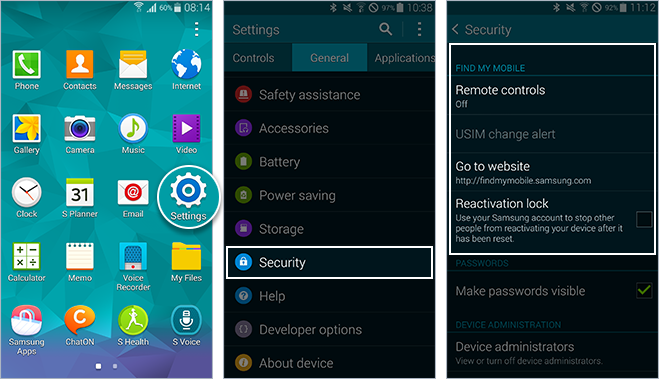
Comments are closed.