Before performing an unlock via the USB cable, USB Debugging (also known as Android Debug Bridge, or ADB) needs to be turned on first, in order for the computer to be able to communicate with the phone. This how-to will guide you on how to turn it on.
There is a YouTube video below that supplements this guide:
Downloading and Installing USB Drivers.
- Download the Driver Pack from the UnlockBase website. (https://www.unlockbase.com/cable-unlock/change-log-software-download/)
- Open the ZIP archive once the download is completed.
- Double Click on the “Samsung” folder.
- Drag the installer (SAMSUNG_USB_Driver_for_Mobile_Phones.exe) to the desktop.
- Click on the installer.
- Click “Next” two times, and then click “Install”.

- Wait for the drivers to install. Once done, Click “Finish”.

Enabling USB Debugging
- Go to “Settings”.
- Scroll down, and go to “About Phone”.

- Scroll down, and go to “Software Information”.

- Tap the “Build number” seven times.

- When prompted, enter your PIN number. Then press “Done”.
- At this point, it should say “Developer mode has been turned on”.
- Press the back button, two times.
- Scroll down, and go to “Developer Options”.

- Scroll down, and turn on “USB Debugging”.

- Press “OK”.

Connecting the phone to the computer.
- Connect the USB cable to the computer’s USB port, and the other end to the phone.
- NOTE: To avoid connectivity problems, connect it directly to the computer’s USB port. Do not use USB hub, USB extension, and if using a desktop computer, use the USB ports on the back.
- When prompted, check the checkbox beside “Always allow from this computer”, then tap “OK”.

- When prompted, tap “Allow”.

All products, and company names, logos, and service marks (collectively the "Trademarks") displayed are registered® and/or unregistered trademarks™ of their respective owners. The authors of this web site are not sponsored by or affiliated with any of the third-party trade mark or third-party registered trade mark owners, and make no representations about them, their owners, their products or services.

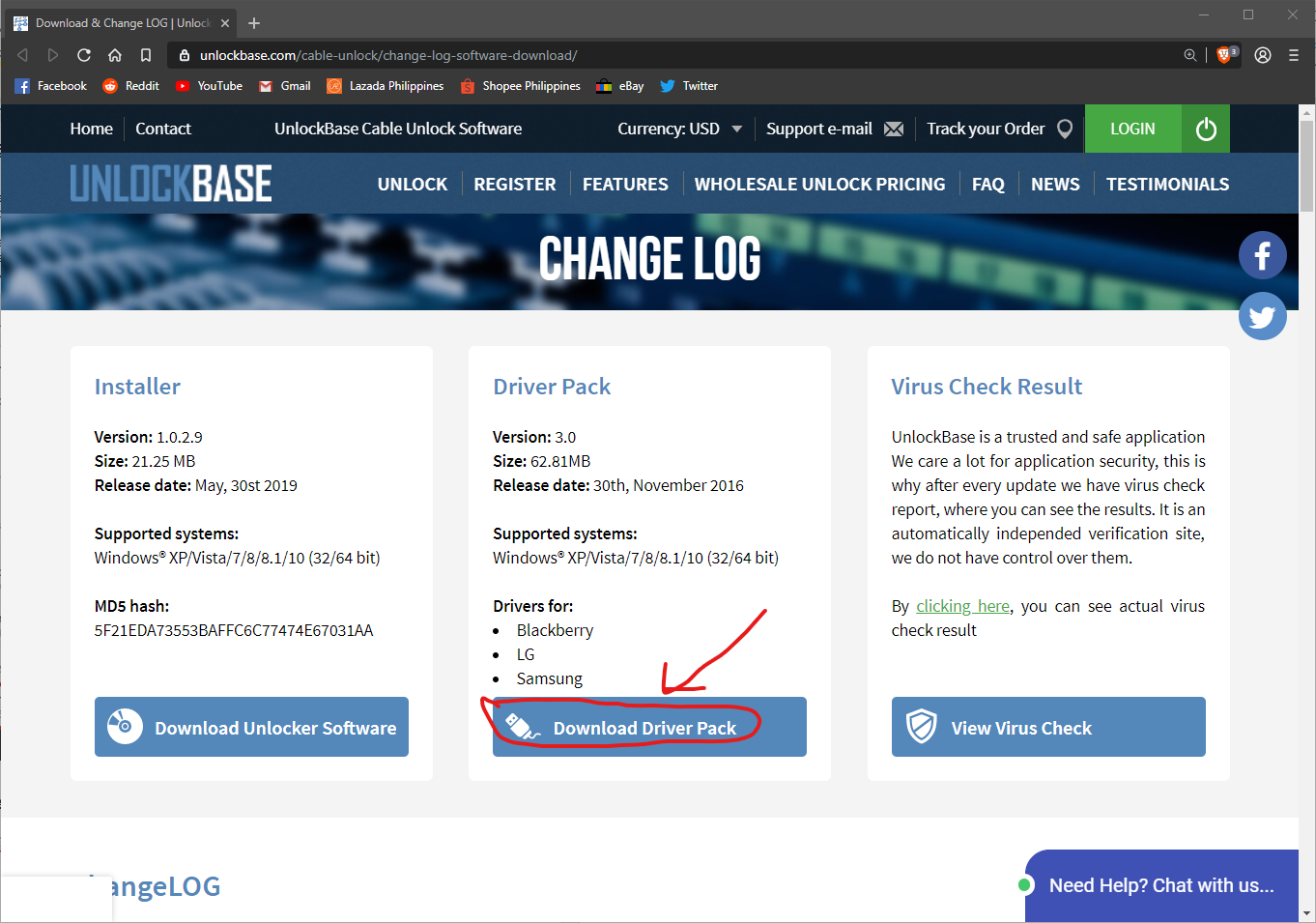
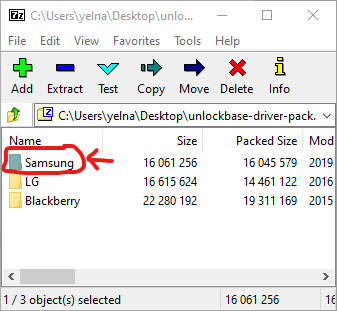

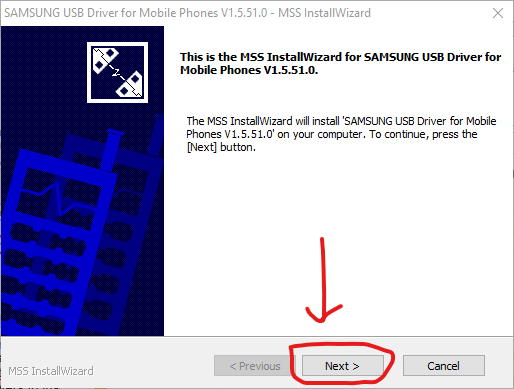
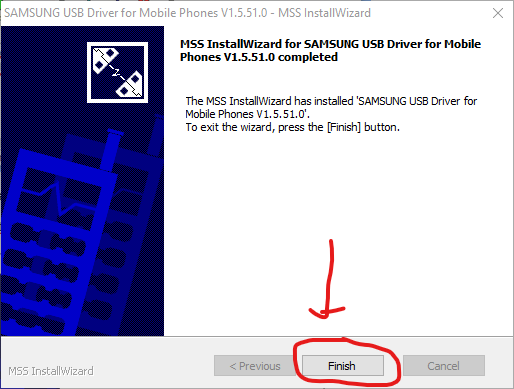
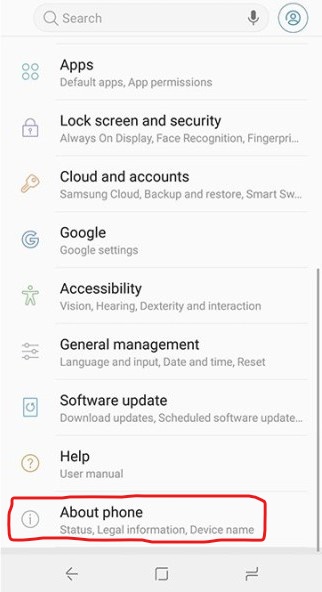
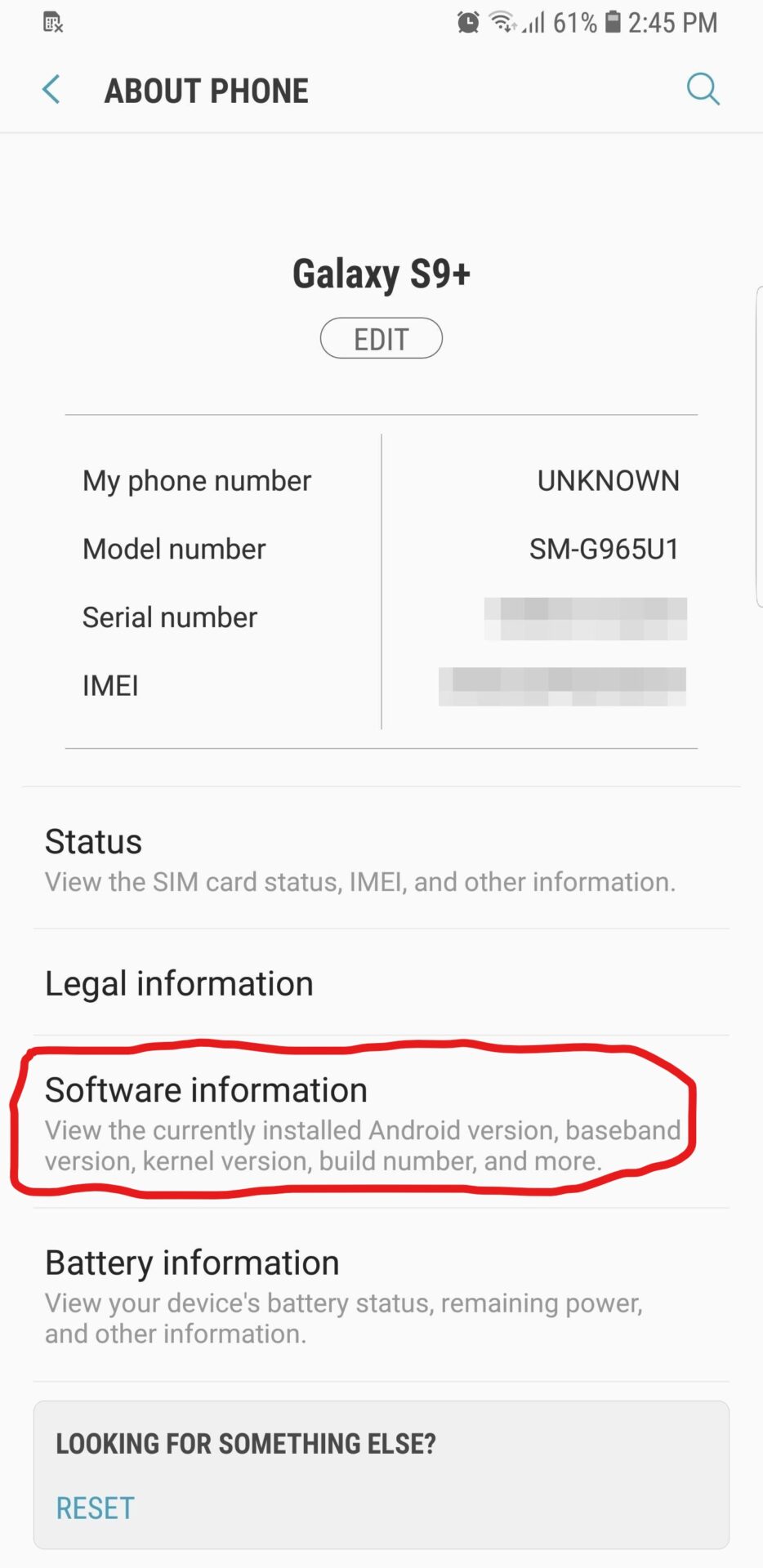
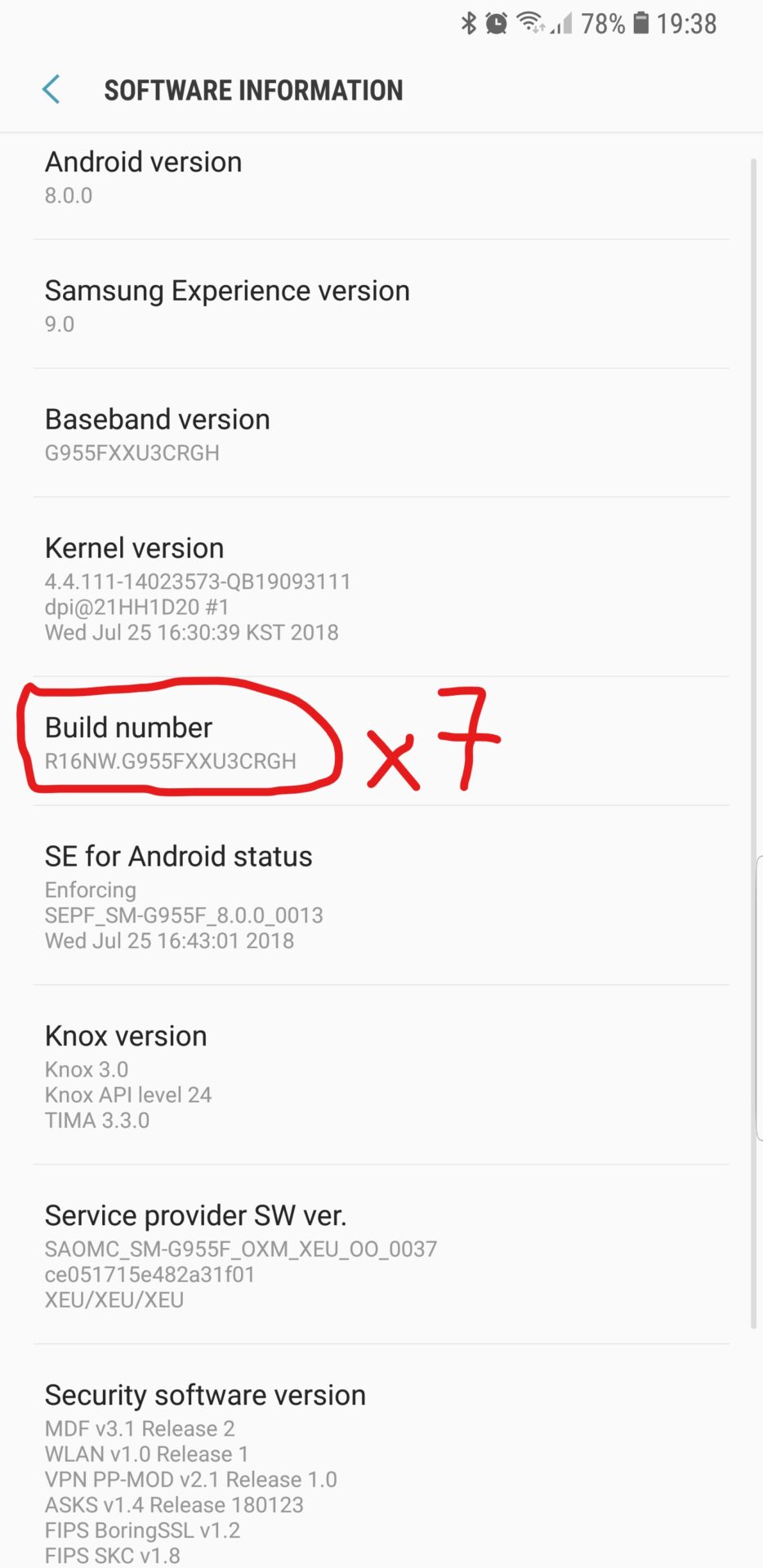
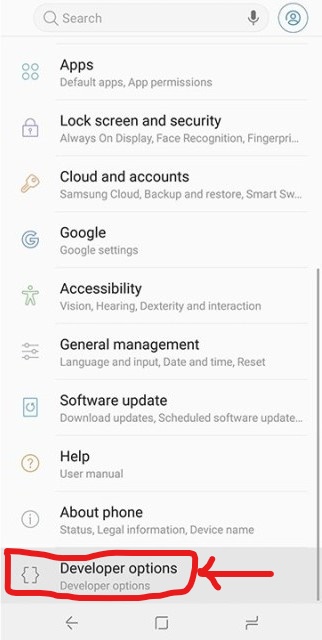
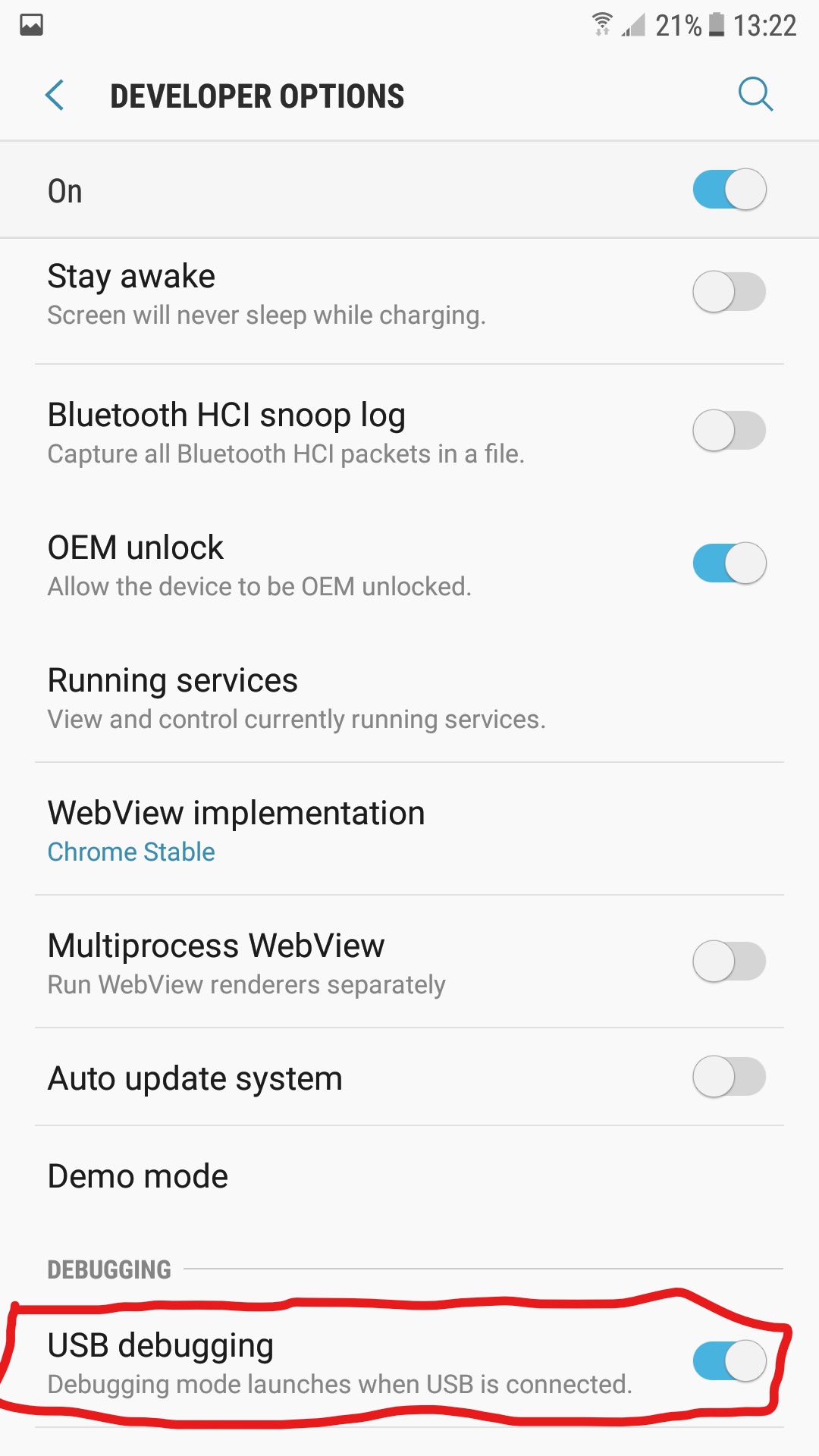
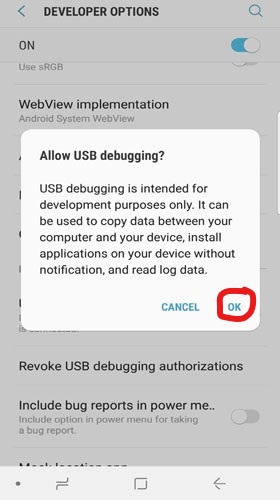
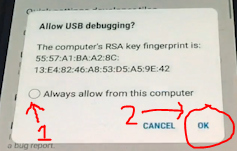
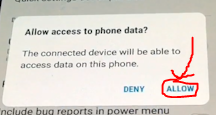
Comments are closed.